I wanted to make sure I got some super cute silhouettes of my kids before they got too much older, but oh how to get them to sit still long enough to outline their shadows on the wall? And what about getting the silhouettes to fit into the 5x7 picture frame I had in mind? Ah ha, it's so simple, I don't know why I didn't do it sooner.
What you'll need: a camera, a window, picture frame, glue stick, scissors, card stock and a photo editing software like PhotoScape (psst, it's free) and one adorable child you'd like a profile silhouette of.
I had each of my girls sit profile in front of a window and I snapped several photos of both. After uploading them, I opened PhotoScape to edit. I think most photo editing software has this feature, but in PhotoScape, it's the button right below the sepia button on the Home tab. It's called the "Black and White" threshold button. Select the profile you want to use, then click on this button. Here's a video tutorial if you're still unsure.
The background will turn white and the head will turn black. Adjust the threshold darker to "fill" in any white space on the face. The other cool feature, doing it this way, is that you can change the silhouette color to be anything you want. If you'd rather have a blue silhouette, simply change it with the threshold color button.

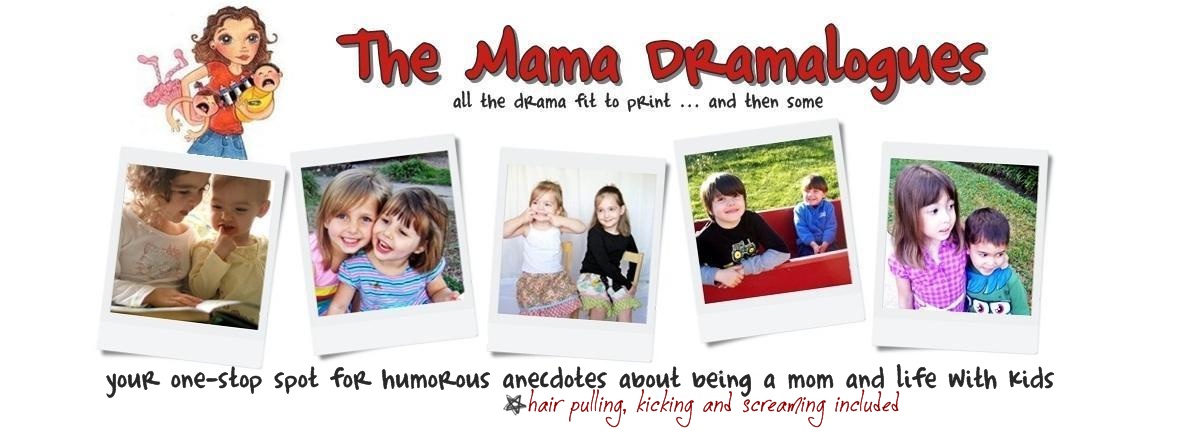




omg, I'm totally going to make those!! (only with my kids, not yours)
ReplyDeleteI made these today....they turned out so good. Thank you for the How To. I am going to post a picture and a link to your blog on my blog sometime this week. Thanks again.
ReplyDeleteThey're fabulous, Jaime! Love the background on yours.
ReplyDelete